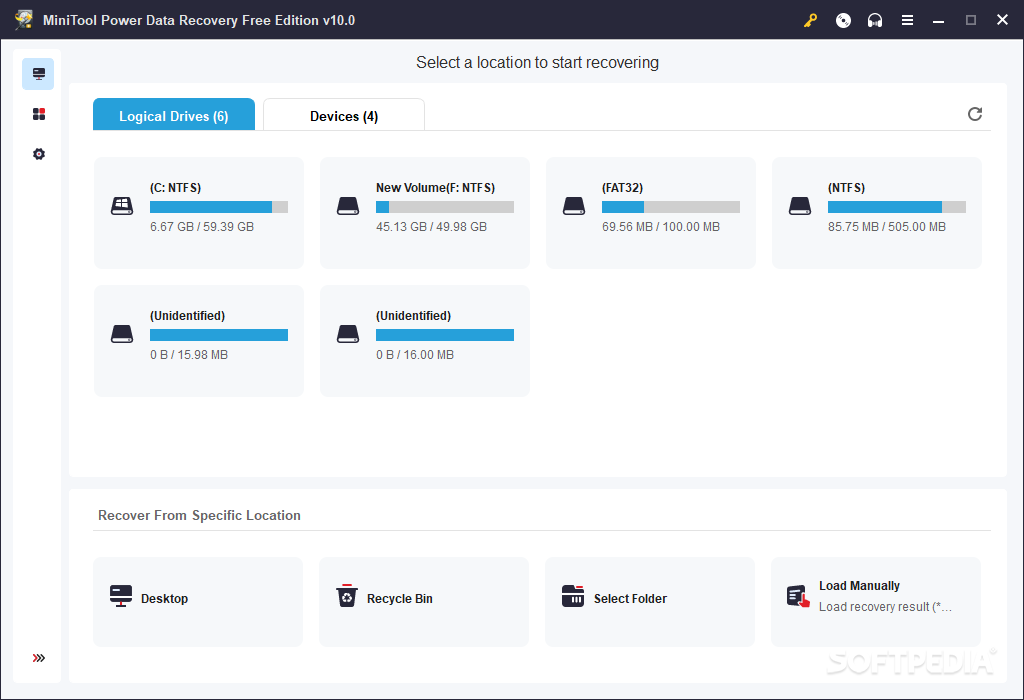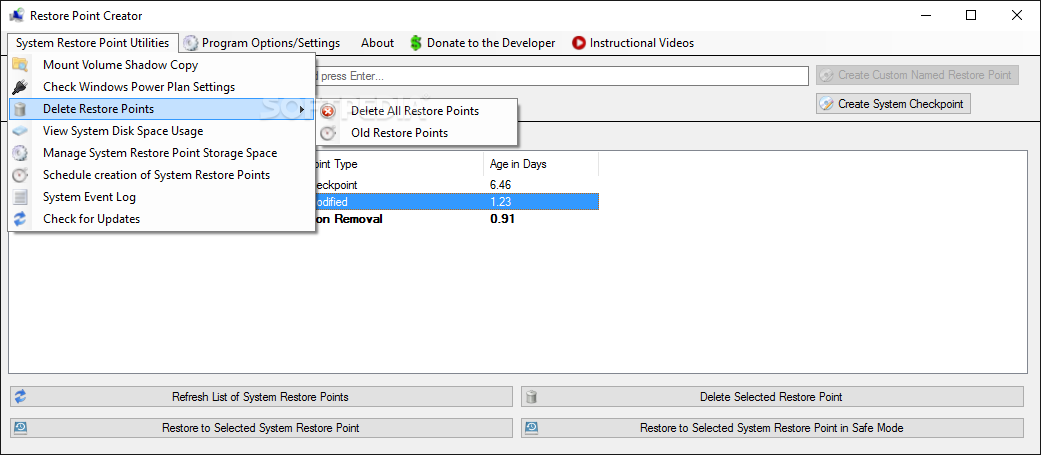AOMEI PE Builder v2.0
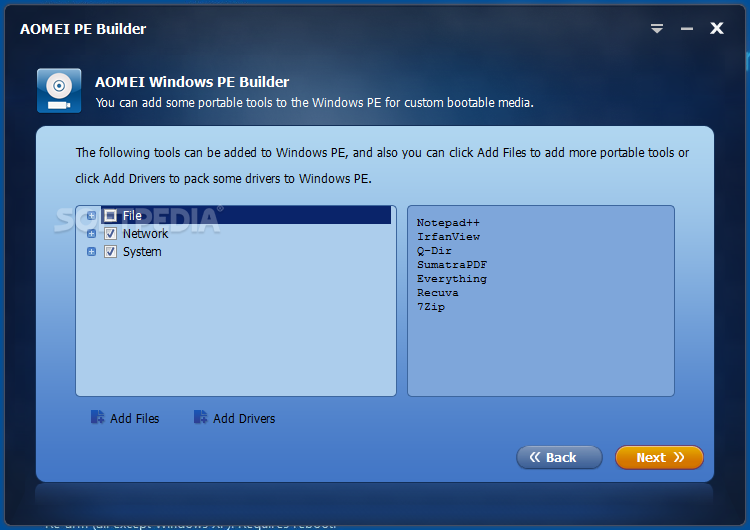
An application that enables you to create personalized preinstallation environments, complete with a partition manager and system backup software
Unlike a fully-functional operating system, the Windows Preinstallation Environment (also known as Windows PE) is basically formed out of the minimum services required to boot and run a system. Hence, it is used to verify the functionality of computers, or in order to organize them before the actual installation procedure.