Facebook Password Dump 6.0
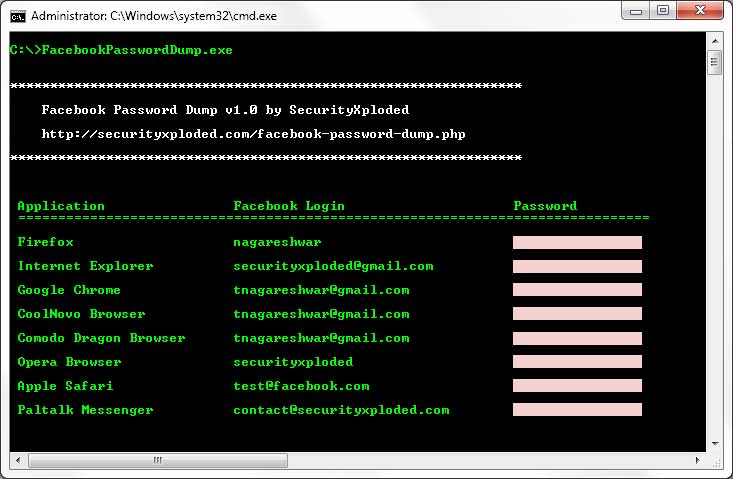
A useful application that was designed in order to provide a simple means of recovering Facebook passwords stored by your Internet browser
Some Facebook users that stay connected all the time might face with the problem of forgetting their password or even their email. With the help of Facebook Password Dump, all this can be avoided. The program works with Command Line parameters and it allows you to recover your lost Facebook password from popular web browsers and messengers.
Handy tool for password recovery
The application runs with Command Prompt parameters and it helps you recover and find out your lost Facebook password from certain web browsers or messenger programs. It supports passwords saved in Firefox, Internet Explorer, Google Chrome, Chrome Canary/SXS, CoolNovo, Opera, Apple Safari, Flock, SeaMonkey, Comodo Dragon, SRWare Iron, Paltalk Messenger and Miranda Messenger.
In addition, you can recover passwords to either your console or to a certain file using the appropriate command parameters. This way, you can set the program to store passwords into a special TXT file, without having to display it on the screen.
Reliable Command Prompt tool for forensic investigators
Due to its nature, Facebook Password Dump is an ideal tool for penetration testers and forensic investigators, as it does not require a lot of system resources, being a Command Line program.
Furthermore, it can be run on almost any computer and it automatically recovers lost passwords, since it searches for installed applications on your system and retrieves all the stored Facebook login passwords. This way, you do not even have to point it to other applications, but simply run it and extract your passwords.
An overall good, yet polishable password retriever
To sum it up, Facebook Password Dump comes as a low system cost, Command line tool that can help you recover lost Facebook passwords from web browsers or messenger programs. Although it does not a proper GUI, it is very easy to use for both beginners and experienced users alike.
System Requirements:
works on both 32-bit & 64-bit platforms starting from Windows XP to new Windows 10 version.
License: Free
Version: 6.0
Author: SecurityXploded Inc
Author web site: External site
Download:
Mirror 1 [ Windows ]
Nice article. To get more details about Microsoft Customer Support, call on our helpline number 1-888-410-9071
ReplyDeleteWhat is the Windows Registry?
ReplyDeleteThe Windows registry is a storage database of files and configurations that are used to run all software and hardware on your system. In many ways it is the “lifeblood” of your computer, since nothing can run without first accessing data within the registry. Over time, the registry will become bloated with errors and require maintenance in order to improve PC performance.
How Can I Fix the Registry?
Unfortunately the registry is an extremely complicated section of your system. Attempting to fix it manually is only recommended for folks who are computer experts. If you remove or uninstall the wrong registry entry or value, the entire system can collapse. This is why it is highly recommended to use a registry cleaner.
If you are encountering a slow PC, computer freezes, BSOD and other computer errors, instead of trying to manually fix your registry and keep wondering, "Why does my computer freeze up?", download Advanced System Repair to automatically scan your system and repair registry problems in minutes. It will be able to diagnose and its optimization feature lets you pinpoint exactly how to boost system performance in no time.
mohammedhaydari1398
ReplyDeletemohammedhaydari1398
ReplyDeletehttps://www.facebook.com/profile.php?id=100029293428923&mibextid=ZbWKwL
ReplyDelete