Recover My Files 6.1.2.2466
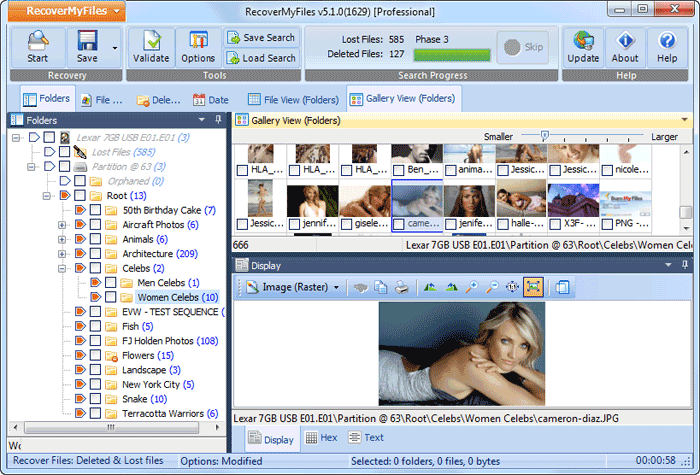
Recover My Files is a data recovery application that can recover deleted files emptied from the Windows Recycle Bin, lost due to formatting or re-installing a hard drive, or files that have been removed by a virus, Trojan infection, unexpected system shutdown or a software failure.
Key features include:
Recover from hard drive, camera card, USB, Zip, floppy disk, iPod, Android device, and other media.
Recycle Bin recovery support.
File recovery after accidental format, even if you have reinstalled the Windows OS.
Disk recovery after a hard disk crash.
Partitioning error file recovery support.
RAW hard drives file recovery support.
Recover documents, photos, video music and email.
Supports NTFS, FAT(12/16/32), exFAT, HFS, HFS+ .
Recover My Files is a good recovery application, which gives you a safety net in case you mistakenly delete important data from your PC. It has a basic interface, but it does include some solid search and recovery tools.
The application guides you through the file recovery process by allowing you to select drives and folders to scan. You can search for any type of file on a local or external drive, and you can specifically search for graphics, documents, archives, emails, or databases in order to speed up the process. You can also refine your search by choosing to scan dates and certain keywords.
Overall, Recover My Files is a rapid and comprehensive search and recover tool for all users, from novice to expert. The downside is that the interface is standard and not really intuitive and there is no filter for search results.
Note:
- You are downloading the Full Version of Recover My Files and can run it in evaluation mode Note: The type of license key purchased (e.g. Standard or Professional) determines what features will be available once the program is activated. There is not a separate download link for different versions.
- Run the program and preview the lost files that it finds
- Purchase a product activation key to save the files. You must save files to a drive other than the one on which they are being recovered.
- Once you have purchased you do not have to download and search a second time
System Requirements:
Windows (All Versions)
License: Free Trial
Version: 6.1.2.2466
Release Date: September 5, 2017
Download:
[ Windows x64 | Windows x86 ]
Publisher web site http://www.recovermyfiles.com
No comments:
Post a Comment